Create Your Own Story in Minutes with Tap by Wattpad
For over a decade, Wattpad has provided tools for storytellers to create, discover, and write works easily and effectively. It’s why more that 45 million people choose Wattpad to upload serialized stories , visually exciting multimedia works, or read books online.
We understand the challenges writers face creating a full-length work. With our new chat style story app, Tap by Wattpad, you can create your own original story in minutes!
This addictive new storytelling format allows you to break down a single scene with engaging dialogues and eye-catching backgrounds.
If you want to create an addictive chat story that gets people talking, Wattpad’s guide below can help you get started quickly and easily!
What is a Chat Style Story?
Chat stories are stories told through back-and-forth chat messages. It’s like eavesdropping on someone’s text conversations!
This new storytelling format is taking the internet by storm because chat stories reveal dialogue one tap at a time. It’s the perfect medium for keeping audiences at the edge of their seats. The anticipation for the next message leaves the reader in a constant state of suspense.
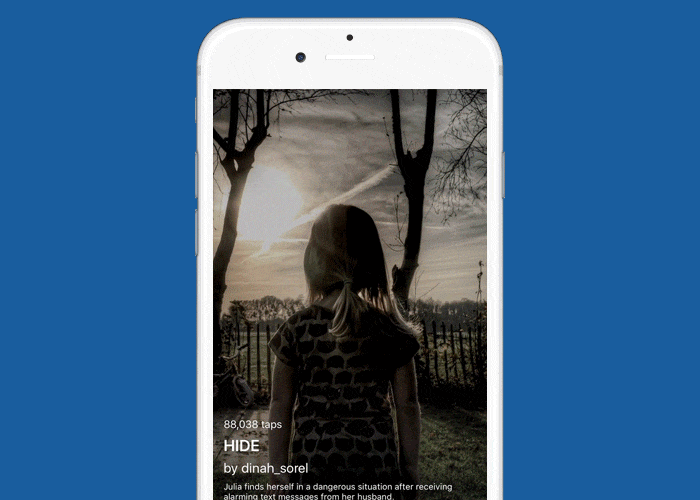
Getting Started on Tap by Wattpad
Step 1: Download the Tap by Wattpad app and launch it on your mobile device (Android or iOS).
Step 2: Tap on the user icon located in the top-right corner of the home screen.
Step 3: If this is your first time using Tap, select one of the options on the sign-up screen to create your profile.
Step 4: Fill in the information you’d like displayed on your account in the profile setting screen .
Step 5: Hit save and get ready to create your own story!
How to Write Stories on Tap by Wattpad
On Tap by Wattpad, you can create a short chat style story or break a longer story into multiple scenes. Remember that this storytelling format follows a more conversational style, so plot out who’s speaking then reveal your narrative through a dialogue between those characters.
To write a single story on Tap:
Step 1: Tap on the Create New Story Button. It's displayed as a + symbol in the center of the navigation bar at the bottom of your homepage
Step 2: Before you begin writing , hit the add character icon to assign characters to the dialogue in your story.
- Enter the name of your first character and tap Add. This will assign the character name to the text box you’ve selected (selected text displays a highlighted border)
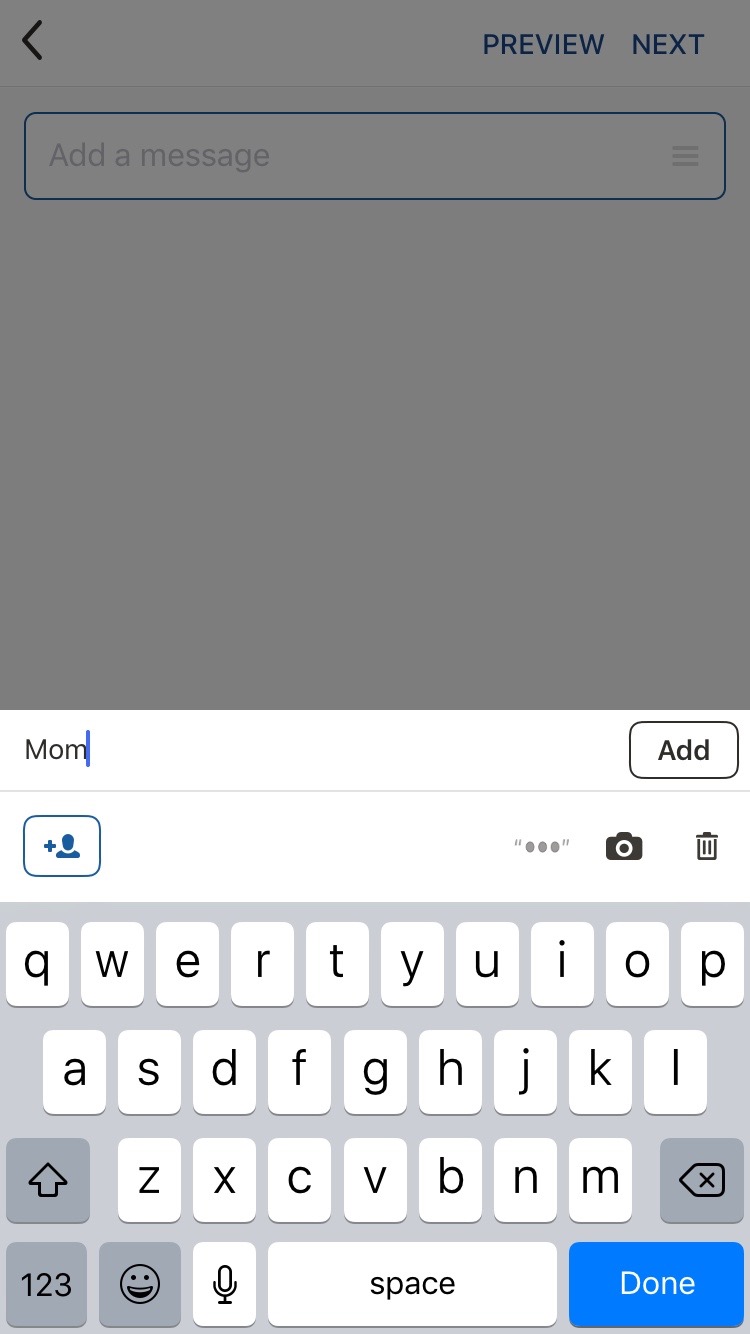
- Click the icon again to enter a second character. You can continue this process if you need more characters.
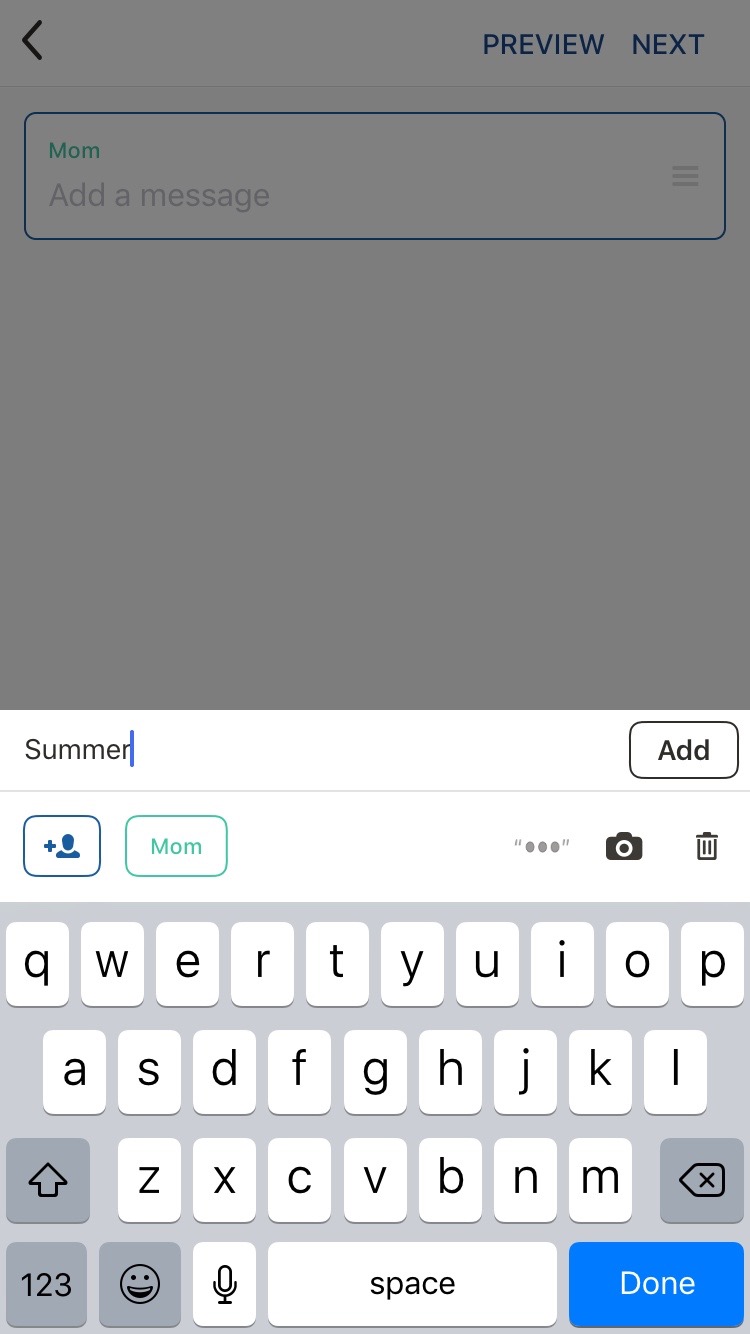
Step 3: Write the first message a character is going to send, then click return.
- Avoid writing messages that are too long. Each character can send multiple consecutive messages if needed, but the rule should generally be one sentence at a time
- Add a second message, either coming from that same character or a new character
- If any of the dialogue is assigned to the wrong character, don’t worry. You can change this by tapping the text box, then tapping the name of the correct character
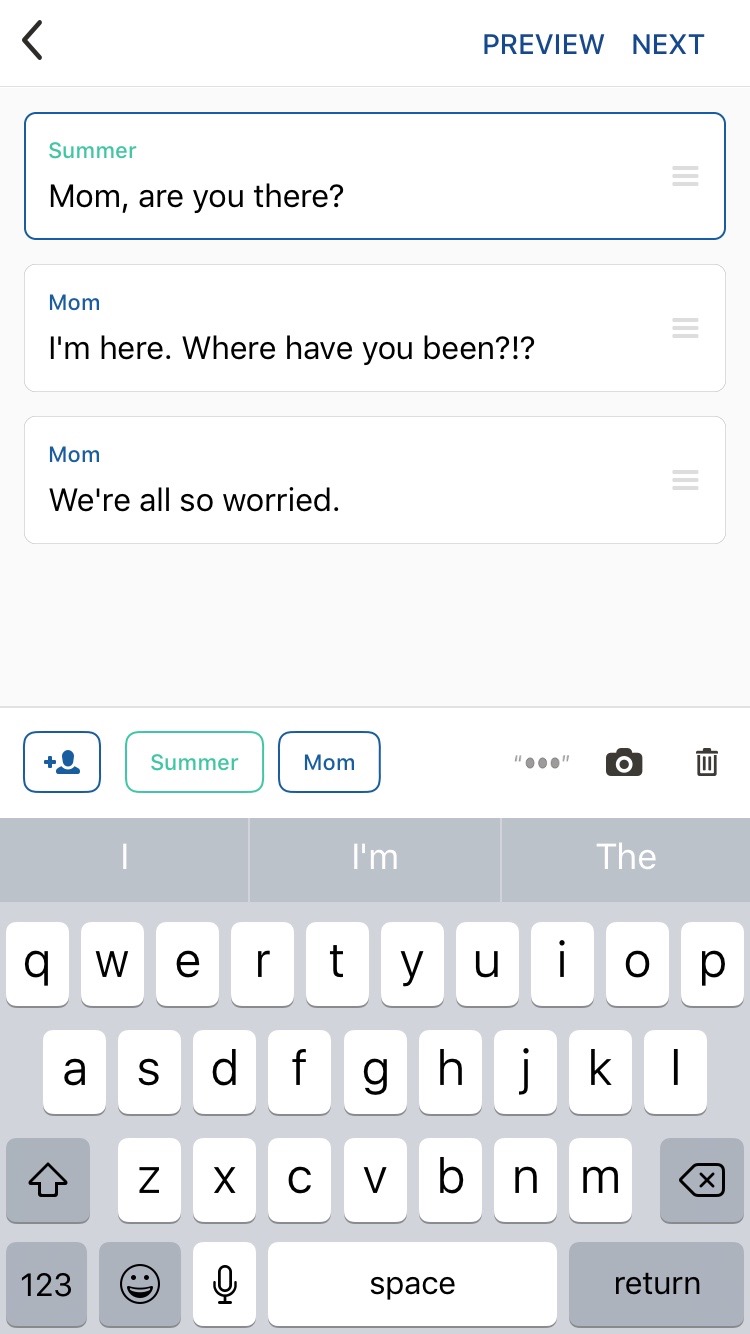
Step Four: Continue your chat story to completion and assign dialogue to characters as you go.
Step Five: Click on the camera icon to add a background to your story. This image should help set the mood for the scene! Advanced tips for image selection are posted below.
Step Six: Once you’re done, select Next in the top right corner to add a story cover, title and description to your story. Once this is complete, select a category.
Note: If you’re not ready to publish, simply click on the back button — your progress will be saved.
Adding a New Scene or Scene Background to Your Story
- Your story can have multiple scenes. A scene is a single conversation between two or more people. When your story transitions into the next scene, you are introducing a new conversation, a time lapse, and/or new characters.
- A good way to identify a scene change is by adding a new scene background. The background image should reflect the overall feel of the scene, i.e. a creepy vs. romantic setting
New Scene: To add a new scene, simply go back to your story and select Add Scene. This should bring you to a blank page where you can continue writing
New Scene Background: To add a scene background, tap on the camera icon and select Scene Background
Advanced Tips For Storytellers on Tap by Wattpad
Since this storytelling format is so new, many writers ask us how to create a chat story that captivates this growing audience. Below is a collection of advice for you to create your own viral hit on Tap.
Format and Length:
- Character A, Character B: stories should be written in the form of back-and-forth chat conversations, usually between two characters. A character can send multiple consecutive messages before a different character speaks, similar to real life texting scenarios. Tap also allows for multi-character conversations (think chat rooms), so use your imagination!
- One thought at a time: progress your story by having each character share one thought at a time, even if it means breaking messages out into numerous consecutive messages before the next character speaks.
- Snacks, not meals: keep stories short in length, break them out into 100 - 150 messages/actions per scene.
- Dive right in with a hook: start your story with a catchy opening message. This will instantly grab the reader’s attention, pulling them into the scene.
- For example: "Mom, don’t panic. I have something to tell you". Or "Hey you there? I’m in trouble, I need your help."
Style:
- Writing a chat story should be like texting a friend: short and conversational. Each character should have a different personality, so how you depict them will depend on their messaging styles.
- For example, using emojis, ellipses, or caps lock can help create personality and set the tone for your story
- The dialogue should feel like you’re eavesdropping on a text conversation: Use this as an opportunity to build suspense and leave cliffhangers.
Key Elements
Here is a list of key elements that help make chat stories as addicting as they are. Try creating your story around one of these mechanics:
- Revealing a big secret: where one character chooses to disclose (or not disclose) confidential information.
- Disbelief: where one character is reluctant to believe the reality of the situation, i.e. when one character insists the other character is only joking.
- Memory gaps: where one character does not remember how they ended up in their current situation and needs to other character to help piece things. together
- Stranger danger: where one character is in dangerous situation and requires help from the other.
- Twists and turns: when there is a drastic turn of events, i.e. one character isn’t who they say they are, etc.
Other Tips
Be concise and keep the plot moving: remember that characters are usually never in the same place, otherwise they wouldn’t be chatting / texting. This doesn’t leave much room for character development or descriptive language / imagery.
Use images: Tap allows characters to send images to one another. So keep that in mind when thinking about your storylines. You should also consider adding background images to your scene to help set the tone and draw readers into your story
Use an Eye-Catching Story Cover: Story covers should be 1200 pixels (height) by 722 pixels (wide)
Be a Trailblazer: Since Chat-stories are a new form of storytelling, get creative! With Tap by Wattpad, you have the opportunity to create a story that sets the bar for others.
viral chat story Examples
Drunk & Hangry with Chrissy Teigen - a series of texts from Chrissy to her husband John Legend, begging him to make her something to eat.
https://taptaptap.co/embed/story/-KdMf1el9vkTYoVU7J3c
Hide - Julia finds herself in a dangerous situation after receiving alarming text messages from her husband.
https://taptaptap.co/embed/story/853e14eb-b1f3
Barack and the Trump Train - a text conversation between Donald Trump and Barack Obama where Donald asks for a big presidential favor.
